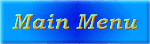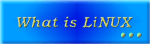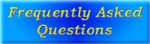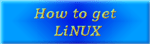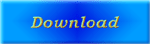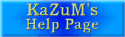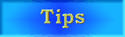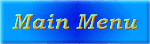
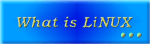
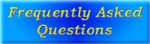
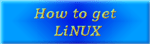
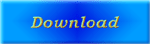

 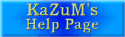
 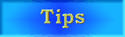
 
 
|
|

Dictionary
| Console | The text mode of Linux (Like "DOS" for MS Windows) |
| Desktop Environment | The program which works under the window manager, and does most of the visual stuff (Taskbar, etc..). I.E: Kde, Gnome.. |
| Distro / Distribution | A package of Linux & Linux' softwares, distributed by a company. The most popular dists are Redhat, Slackware, Suse & Debian. |
| Kernel | The heart of Linux. The Kernel is responsible on the hardware of your computer, the cpu, the protocols (PPP, IPX...) and much more. It's updated once per some weeks |
| Root | Root is a name of the most powerful user. This user has full access for everything in the machine. Even if you're the owner of the computer, It's recommended for you to create your own user and not to use root a lot, from some reasons. |
| Window Manager | The program which manages all the windows stuff, and works under X (I.E Enlightment, Kwm). |
| X / X-Window / XFree | The windows system of Linux |
The directories
| /bin | Bin means binary, and it contains some important binary (executable) files. |
| /boot | The boot files of the kernel. You don't have to touch anything there, unless you upgrade your kernel |
| /etc | Very important configuration files are found there. Be carefull when you change something in there! |
| /home | All the home directories are under /home . for example John Smith's home dir is /home/john_smith . He can do there whatever he wants. Under this dir some programs also saves your personal configuration. |
| /lib | Library files. You have nothing to do there :). |
| /sbin | System Bin, another very important binary files, of the system |
| /usr | Most of your stuff should be here. The executable files should be under /usr/bin. |
| /usr/local | Under this directory, you can find almost every program that you installed. You can run them from /usr/local/bin |
Other Tips
- To add/remove startup programs, edit the file /etc/rc.d/rc.local , or /etc/profile .
- Add to /etc/profile the next line : alias ls="ls --color". it'll make your ls colorful. thanks to Tomer Svorai :)
- You also can make another command-shortcuts using alias xx="command". Every time you'll type xx, it'll run the command.
- If any window (In X) gets stuck, run xkill and when the cursor will be changed click on the window that you wish to kill :). If you use KDE, it'll be even easier: Click ALT+F2, type xkill and enter. Then click on the window. (ALT+F2 opens the run menu)
- If you need to make something that requires root access, open a terminal window and type su . type your password and run the program that needs the root access. Type "exit" to go back.
|